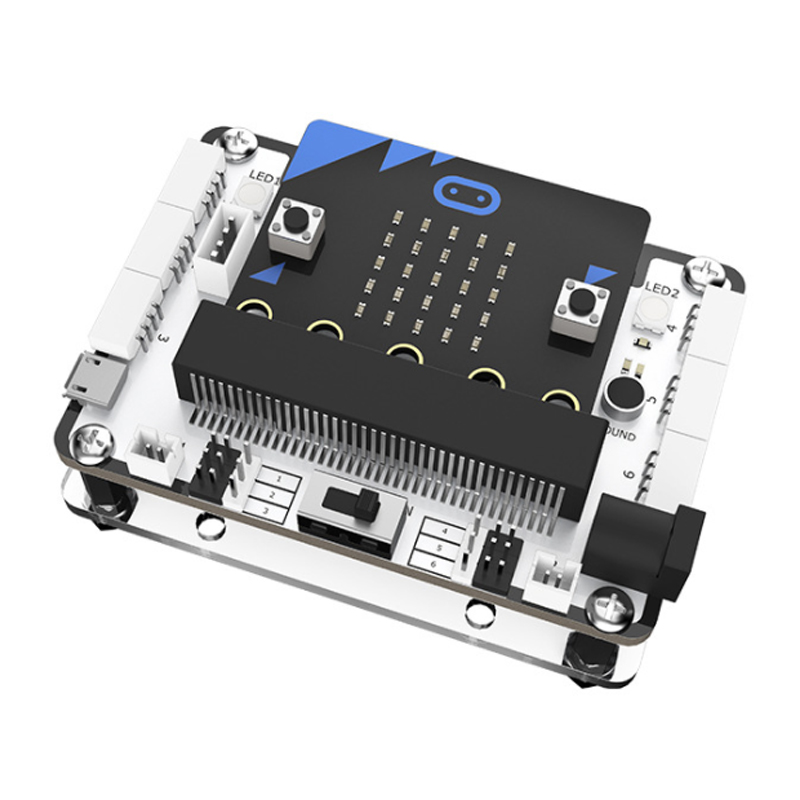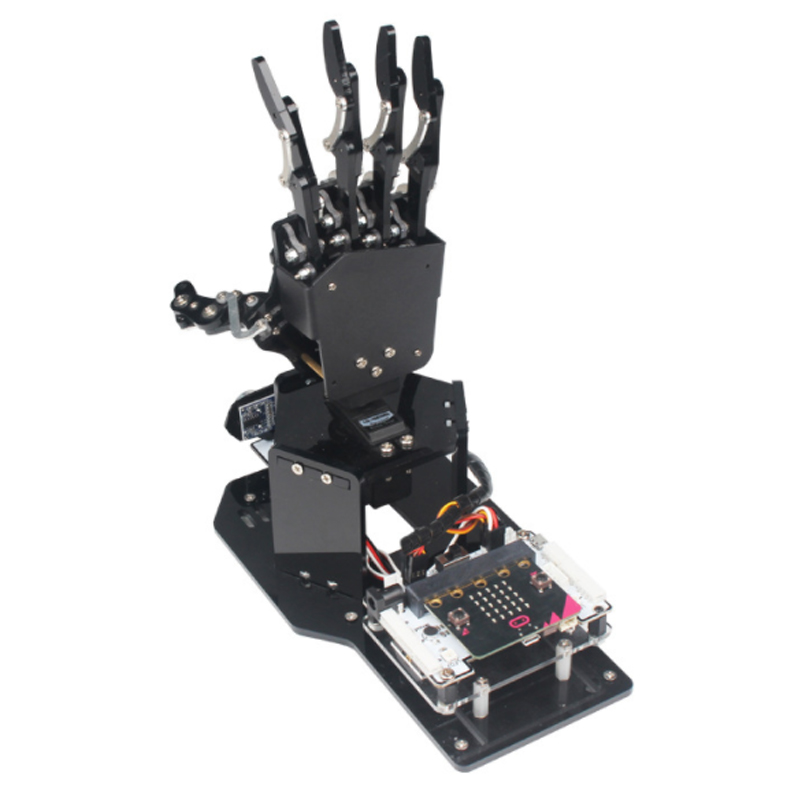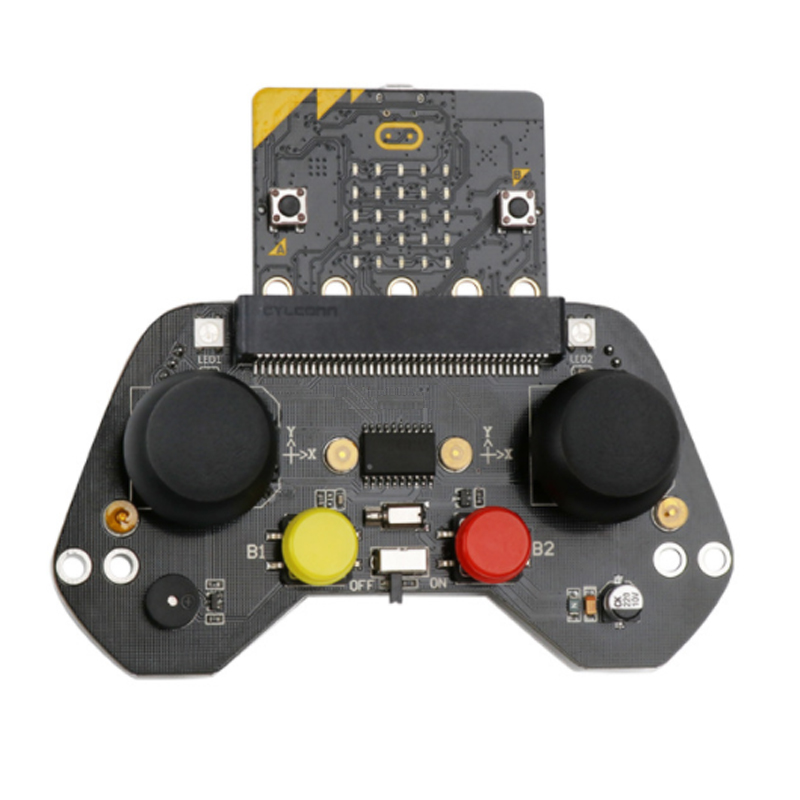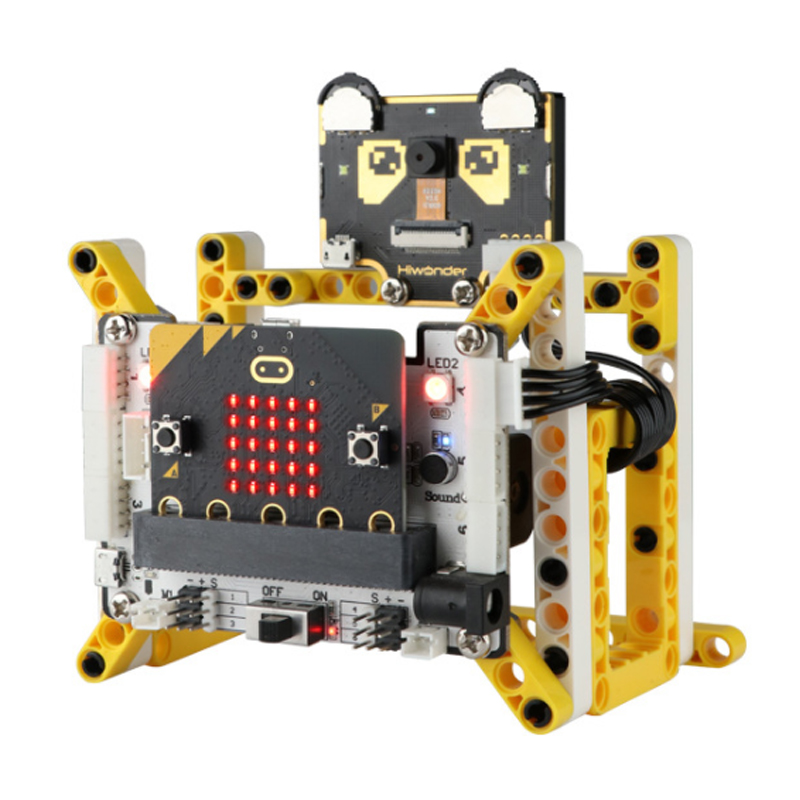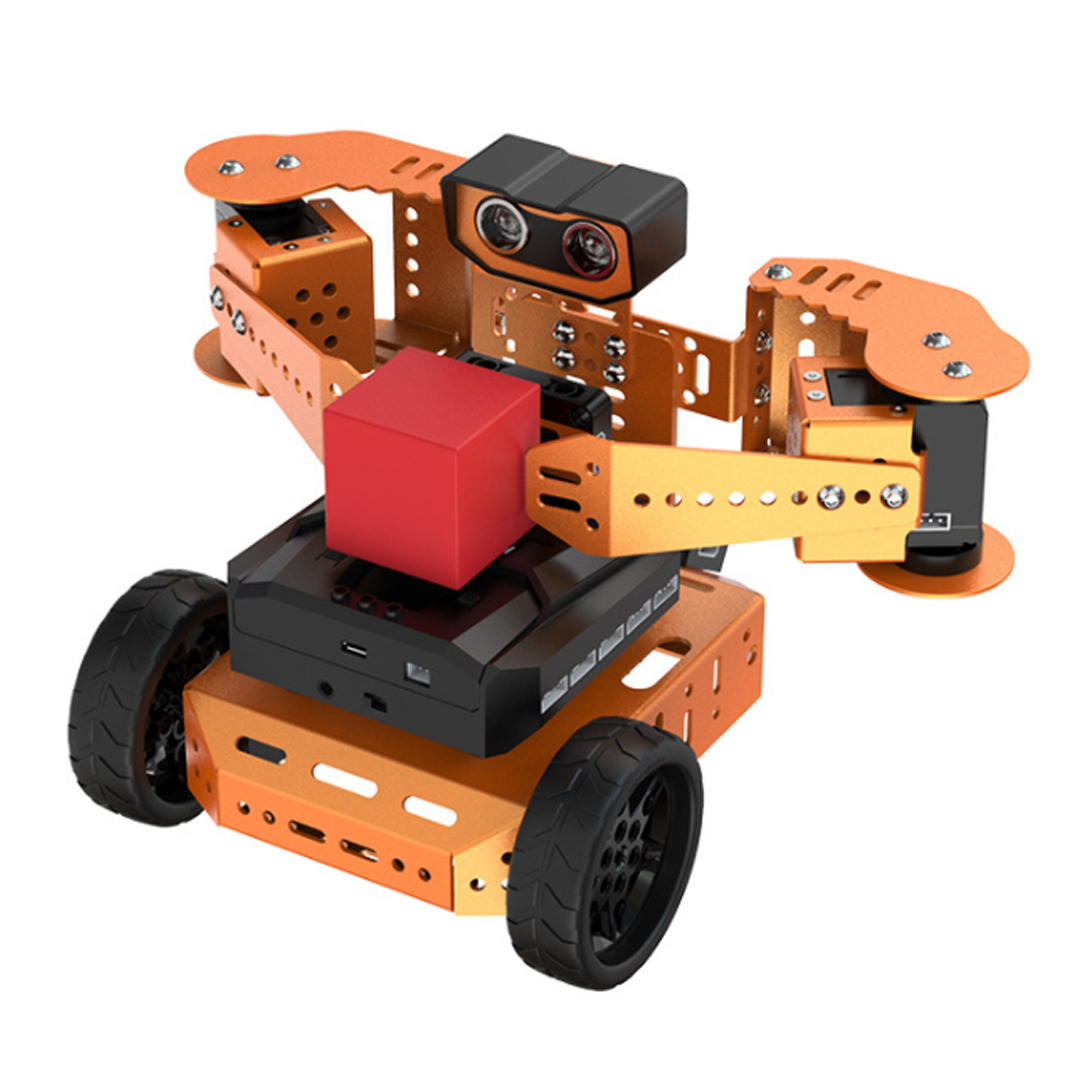Micro:bit Electronic Component Circuit Programming Starter Kit:
Micro: bit is a microcomputer development board specially designed for youth programming education launched by the BBC. In March and June 2016, micro: bit was launched in the UK, and BBC online and offline supported a large number of project tutorial resources and activities. BBC hopes to drive teenagers to participate in creative hardware production and software programming through micro: bit, rather than immersing themselves in all kinds of entertainment and consumption every day.BBC micro:bit Microcontroller
Appearance features:
micro:bitV2
From dancing robots to banana keyboards, micro: bit has all the functions you need to write good works. Anything is possible!
Micro: bit has the following features: 25 independent programmable LEDs, 2 programmable buttons, connecting pins, light sensor and temperature sensor, motion sensor (acceleration and compass), wireless communication, through radio and Bluetooth, USB interface, microphone and buzzer in V2 version,Microbit Starter kit
Main functions:
Microphone and buzzer
The buzzer sounds by vibration. The microphone detects loudness. Unique to v2.
LED
LEDs are light emitting diodes. Micro: bit has 25 independently programmable LED lights. You can use it to display text, numbers and images.
Button
There are two buttons (A and b) in front of the micro: bit board. Press these buttons to run the edited code. You can detect when these buttons are pressed.
Pin
There are 25 external interfaces at the edge of the micro: bit connector, which we call "pins". It can be used to program motors, display screens, or other electronic components with pins, or to connect external sensor control codes.
Light sensor
By reversing the LED screen, micro: bit enters the input mode. The LED screen acts as a basic light sensor. You can use it to detect the ambient light.
Temperature sensor
This sensor allows micro: bit to detect the current ambient temperature (in degrees Celsius).
Acceleration sensor
The acceleration sensor can measure the acceleration of micro: bit; The sensor can also detect micro: bit movement, shaking, tilt and free fall.
compass
The compass is used to detect the earth's magnetic field, which allows you to detect the direction of micro: bit. You need to calibrate the compass before using it.
"Calibration" is to ensure that the results of the compass are correct. In the JavaScript Block Editor, use the compass calibration block. Using compass. In Python Calibrate() calibrates the compass.
When calibration starts, micro: bit will scroll and display an instruction on the screen, either "draw a circle" or "tilt to fill screen". In order to calibrate the compass, you just need to follow these instructions, tilt the micro: bit and move the dot in the center of the screen until you draw a circle or fill the whole screen.
radio
The radio allows you to communicate wirelessly between two micro: bits. Send information to other micro: bit boards by radio, create multiplayer games and more interesting inventions!
Bluetooth
A ble (Bluetooth low energy) antenna allows micro: bit to receive Bluetooth information. This allows micro: bit to communicate wirelessly with computers, mobile phones and tablets. So you can use micro: bit to control your mobile phone and send wireless code to your device!
Before using Bluetooth antenna, you need to pair your micro: bit with another device. Once the pairing is successful, you can send the wireless program script to micro: bit - you can learn more about the settings here.
USB interface
The USB interface allows you to connect your micro: bit to the computer through a micro USB cable. This will power micro: bit and allow you to download code scripts to micro: bit.
Here you can learn more about how to run program scripts on BBC micro: bit and learn about the error prompts you may receive.electronics the micro bit board